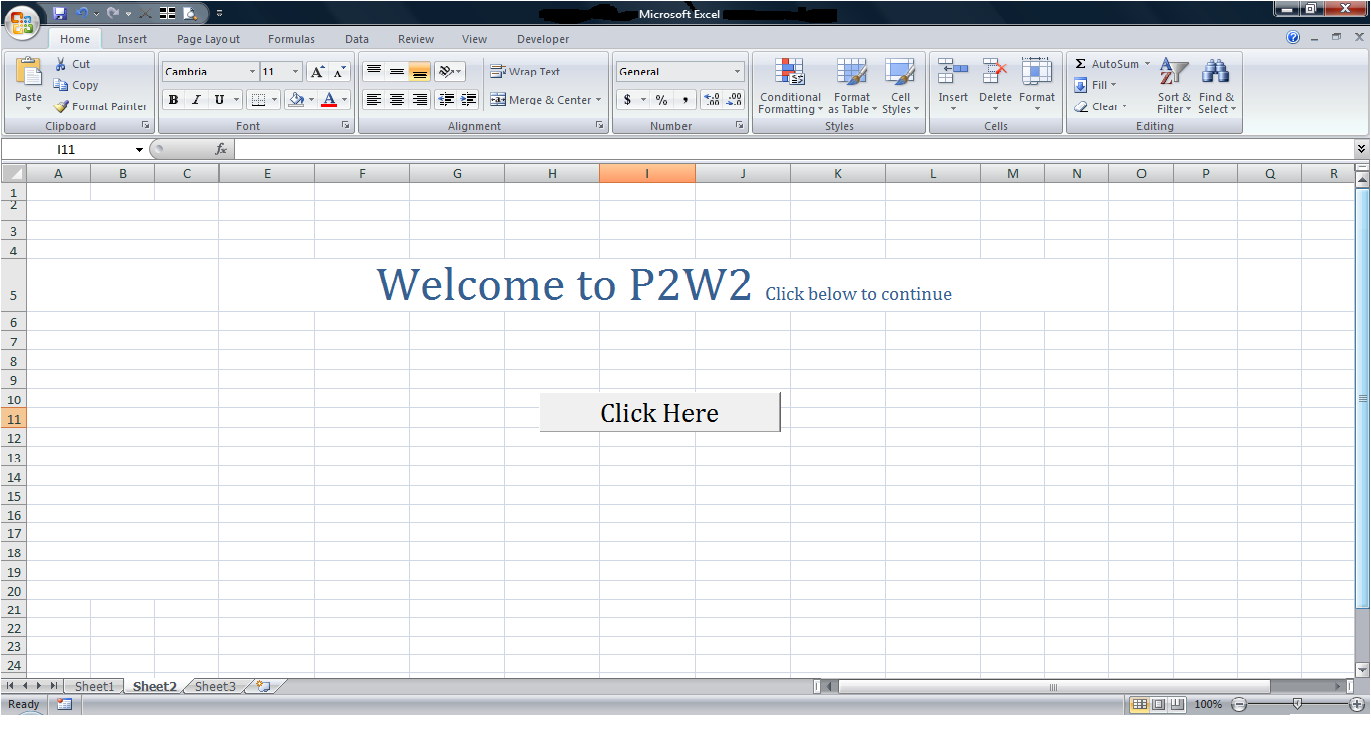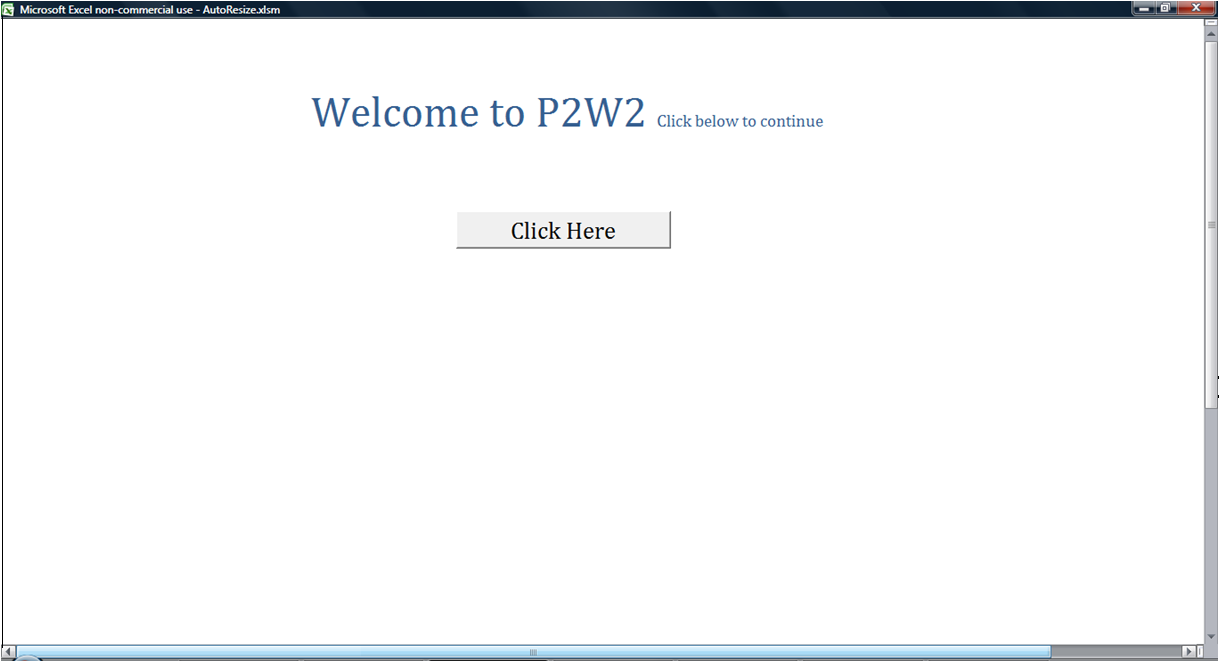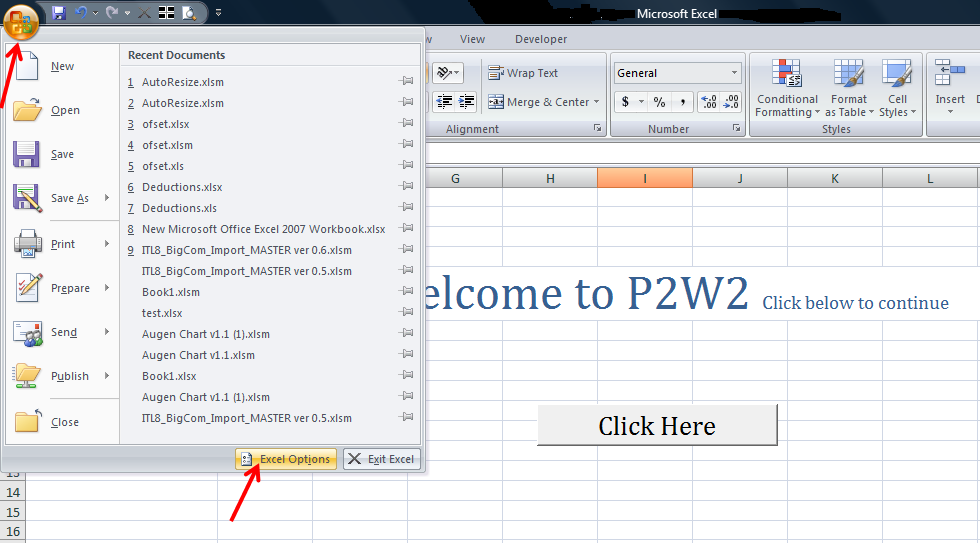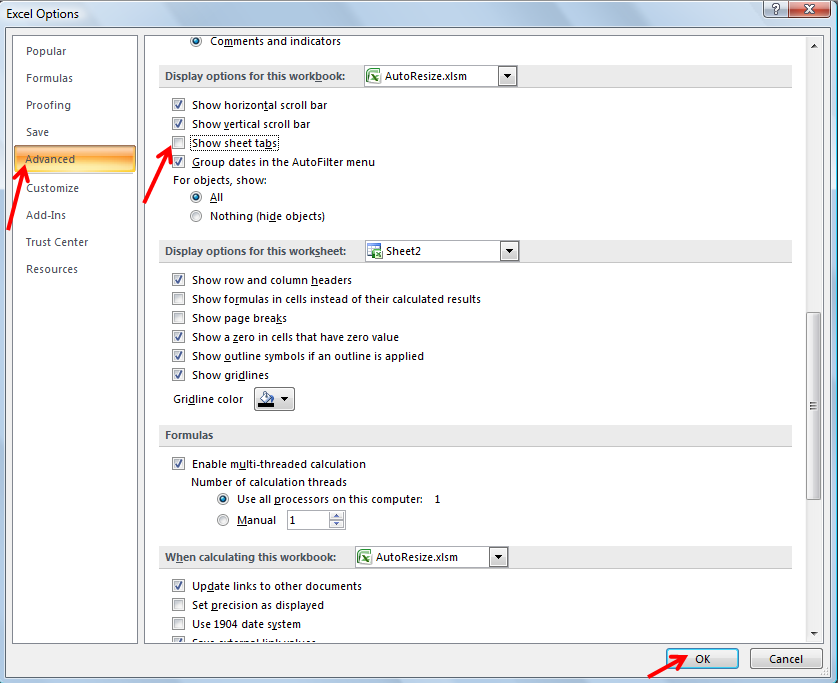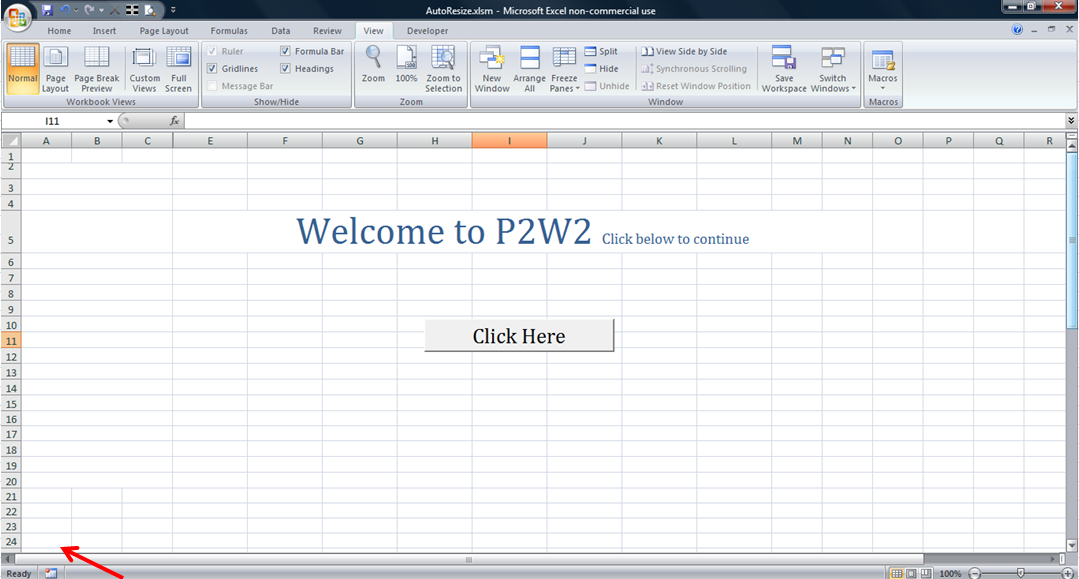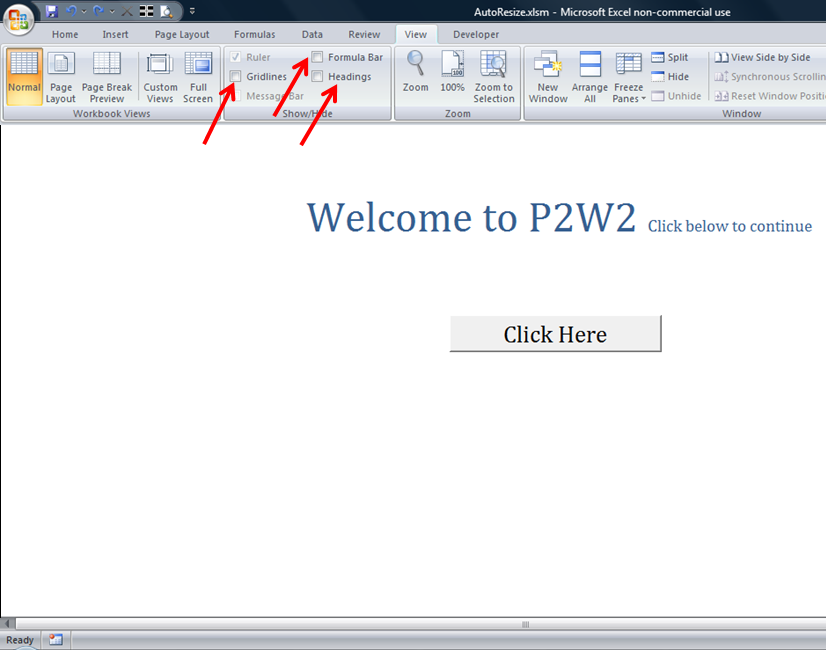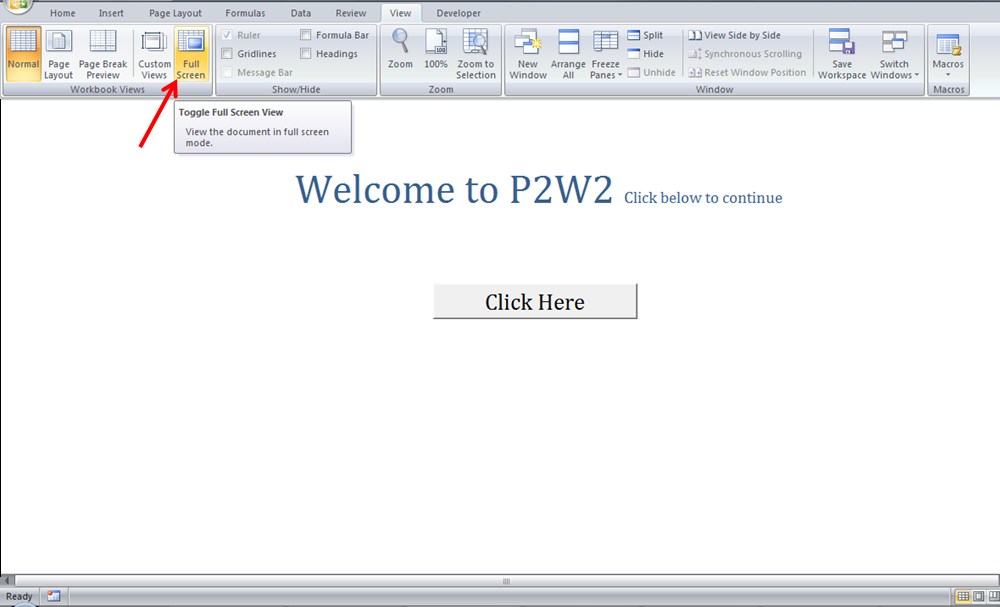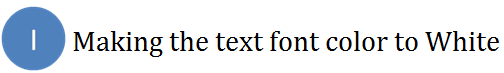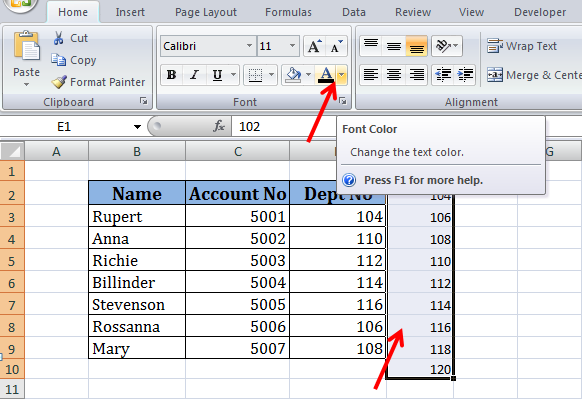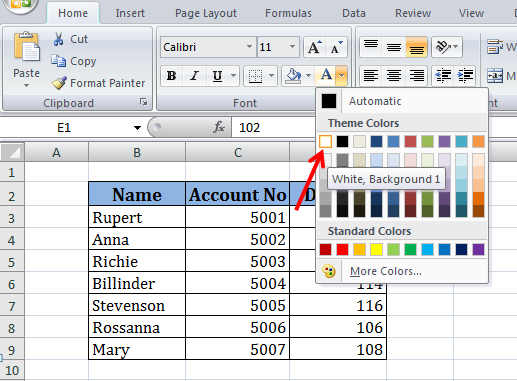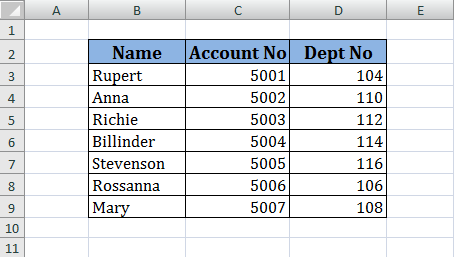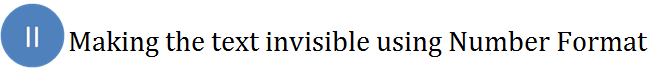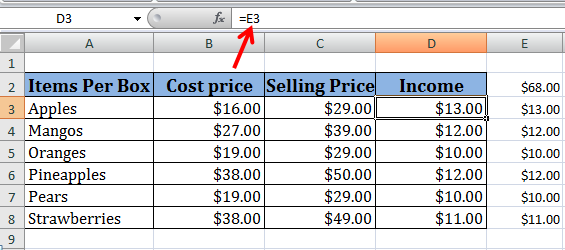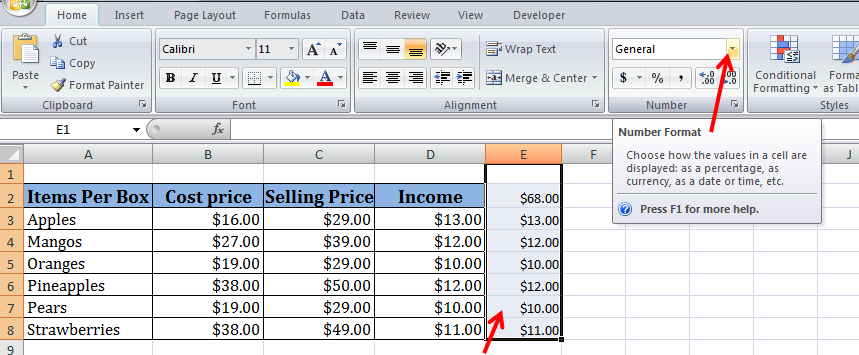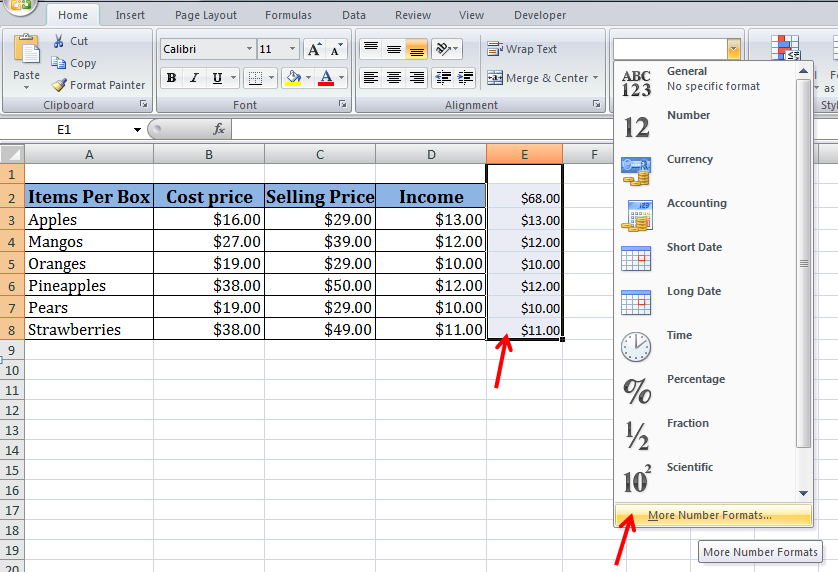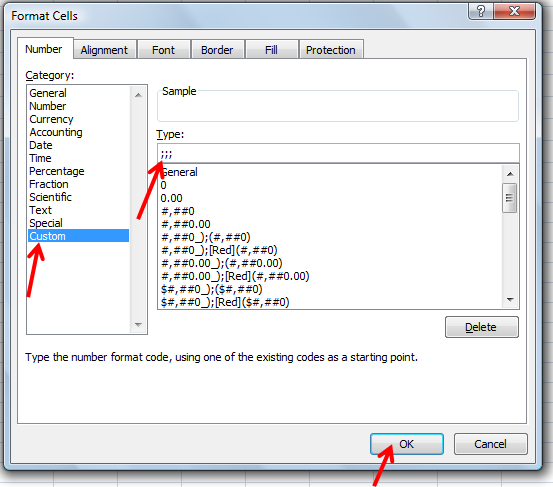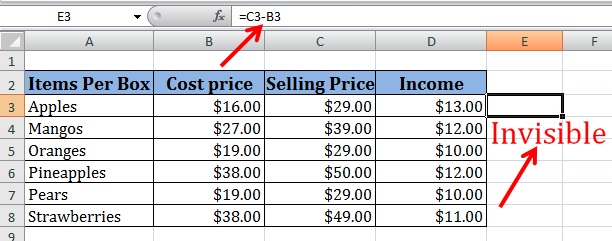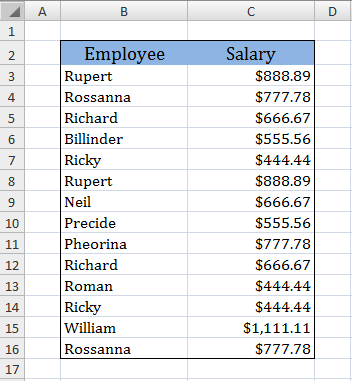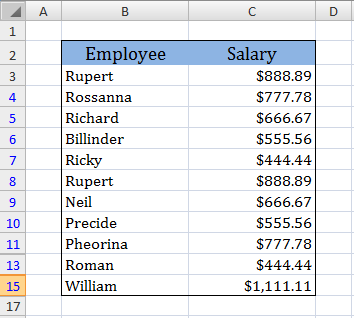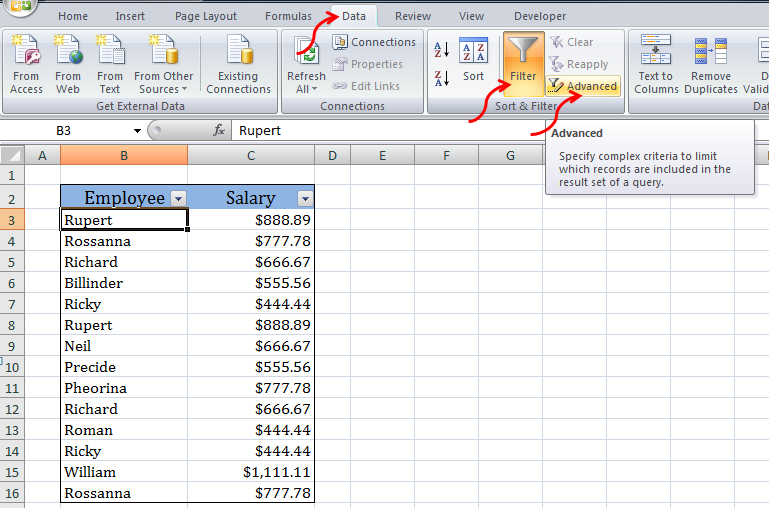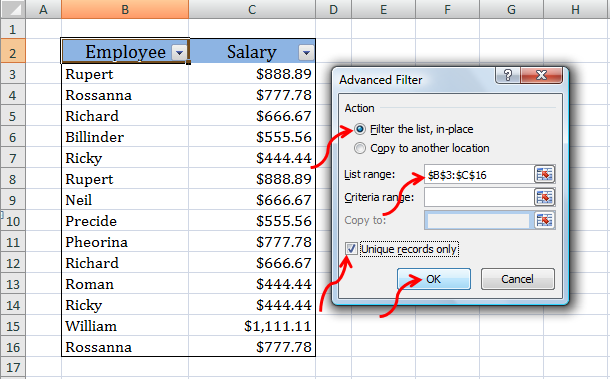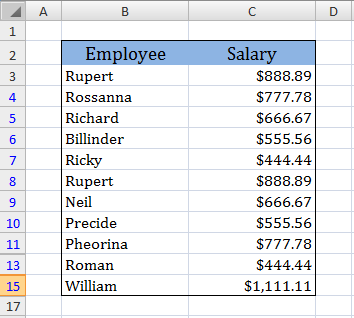Worksheet with object
Print without object

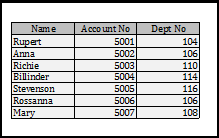
Follow the steps below if you do not want to print objects in a worksheet.
 Suppose you have some data and a button in your worksheet and you want
Suppose you have some data and a button in your worksheet and you want
only the data to be printed without the button.
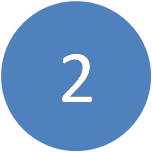 Right click on the button which you do not want to print and select ‘Format Control’.
Right click on the button which you do not want to print and select ‘Format Control’.
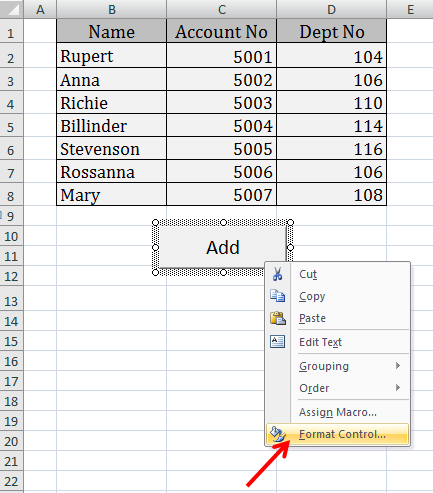
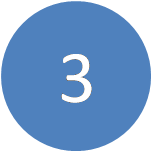 Select Properties in ‘ Format Control’ . Uncheck ‘ Print Object’ .
Select Properties in ‘ Format Control’ . Uncheck ‘ Print Object’ .
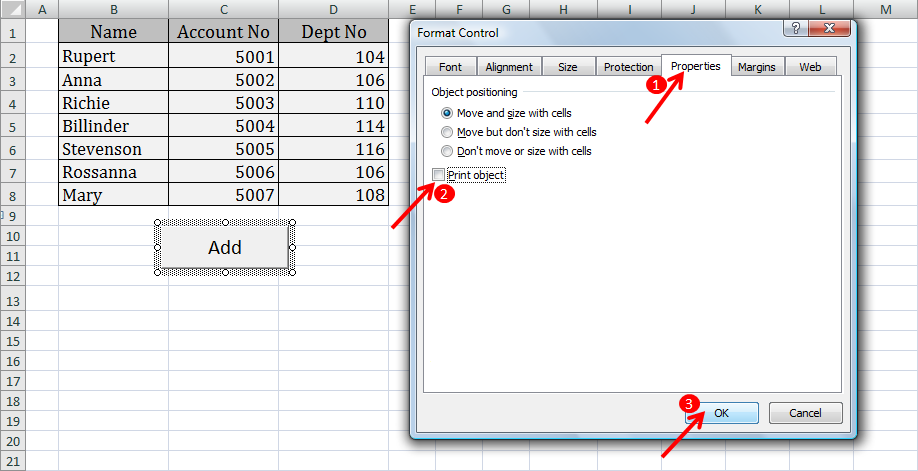
 Click OK.
Click OK.
When you select the ‘print preview’, Now you can see the print out without the object.
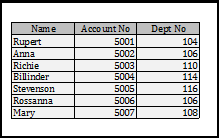
—————————————————————————————————————
Vani is a Business Associate with p2w2, a Spreadsheet Solutions company. p2w2 has expertise in Excel Modeling, Excel Dashboards, Profitability Analysis, Excel Invoices and Excel Bid sheets. You can contact us by email: cs [at] p2w2.com or call us at 305.600.0950.