Chaitanya is CEO of p2w2, a Spreadsheet Solutions company. p2w2 has expertise in
Excel Modeling, Excel Dashboards, Profitability Analysis, Excel Invoices and Excel Bid sheets. You can contact us by email: cs [at] p2w2.com or call us at 305.600.0950.
Chaitanya is CEO of p2w2, a Spreadsheet Solutions company. p2w2 has expertise in
Excel Modeling, Excel Dashboards, Profitability Analysis, Excel Invoices and Excel Bid sheets. You can contact us by email: cs [at] p2w2.com or call us at 305.600.0950.
Print without object

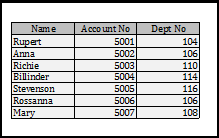
only the data to be printed without the button.
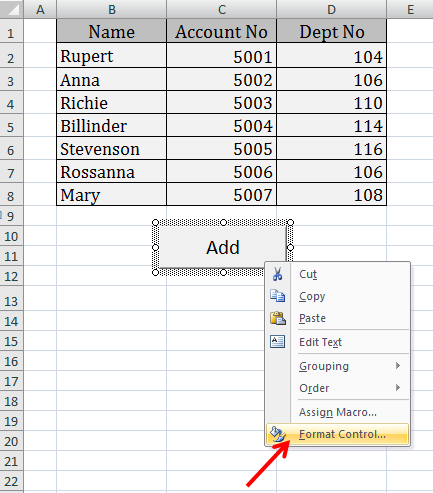
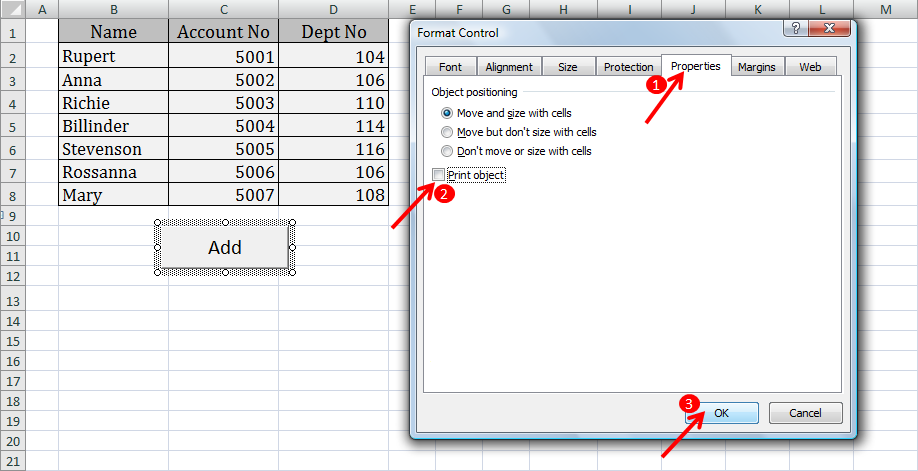
When you select the ‘print preview’, Now you can see the print out without the object.
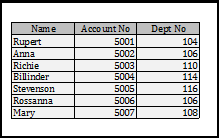
—————————————————————————————————————
Vani is a Business Associate with p2w2, a Spreadsheet Solutions company. p2w2 has expertise in Excel Modeling, Excel Dashboards, Profitability Analysis, Excel Invoices and Excel Bid sheets. You can contact us by email: cs [at] p2w2.com or call us at 305.600.0950.
We can make Excel
sheet look like a webpage by making Excel Full Screen.
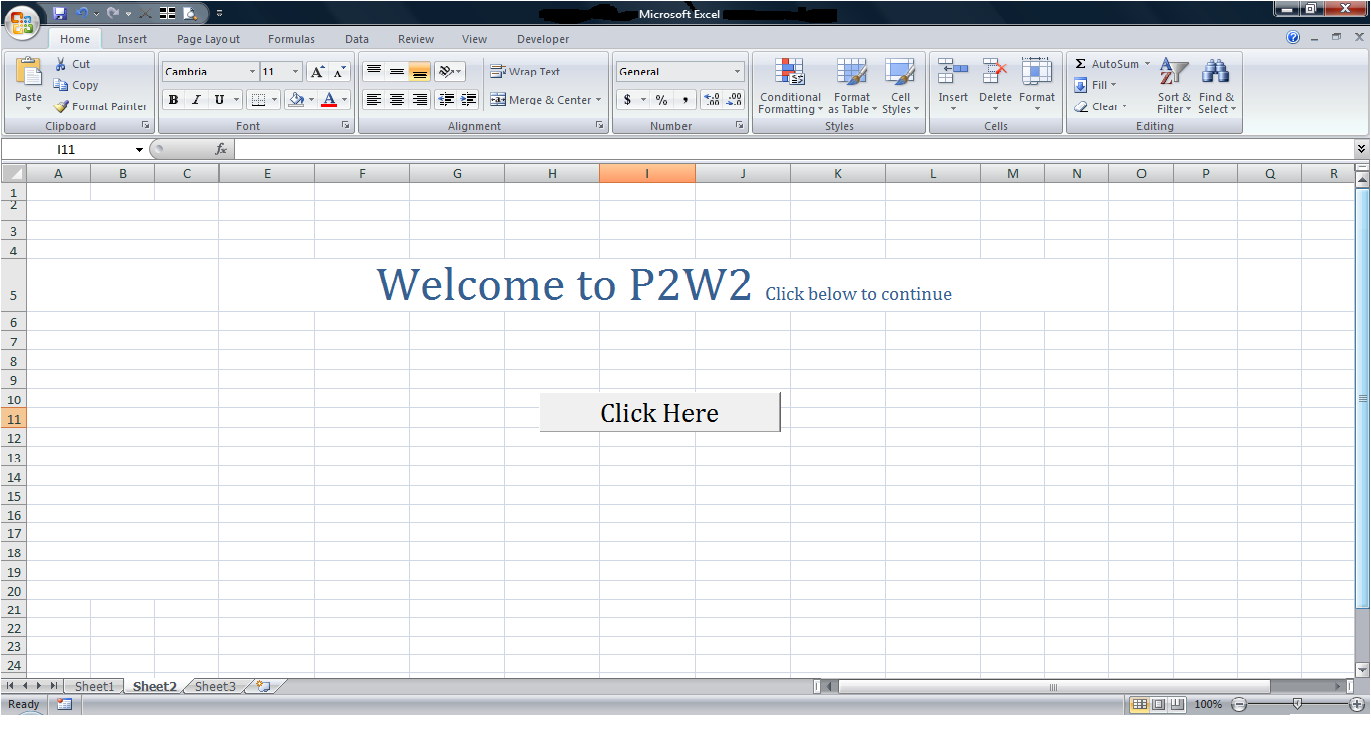
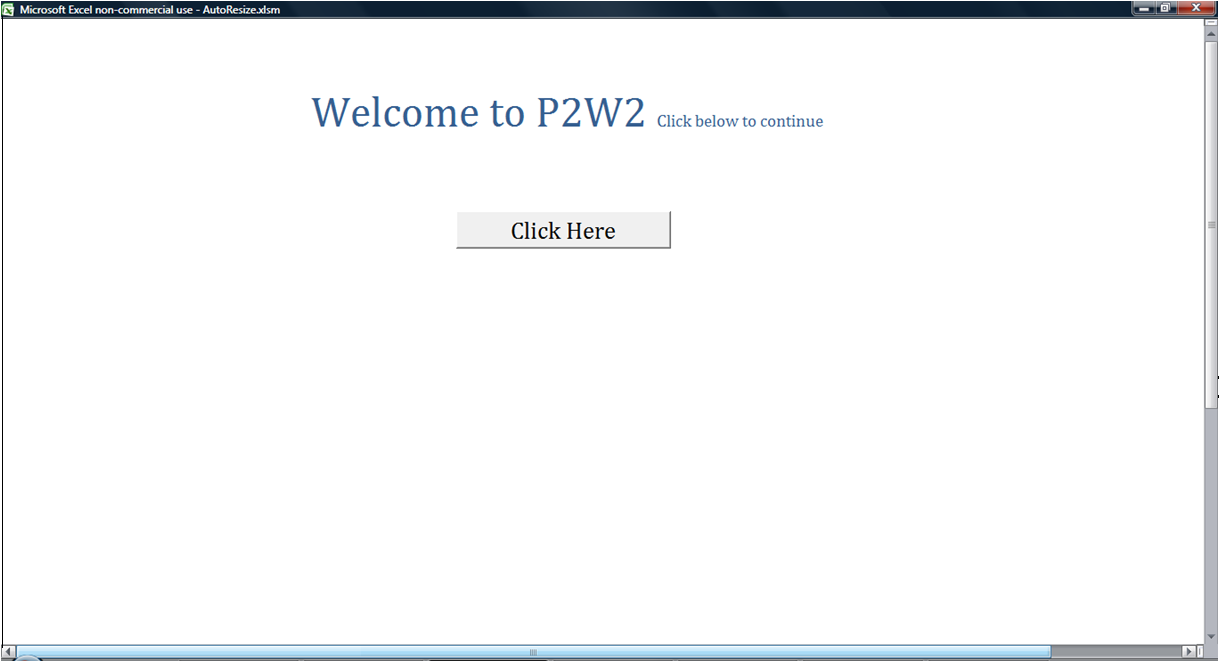
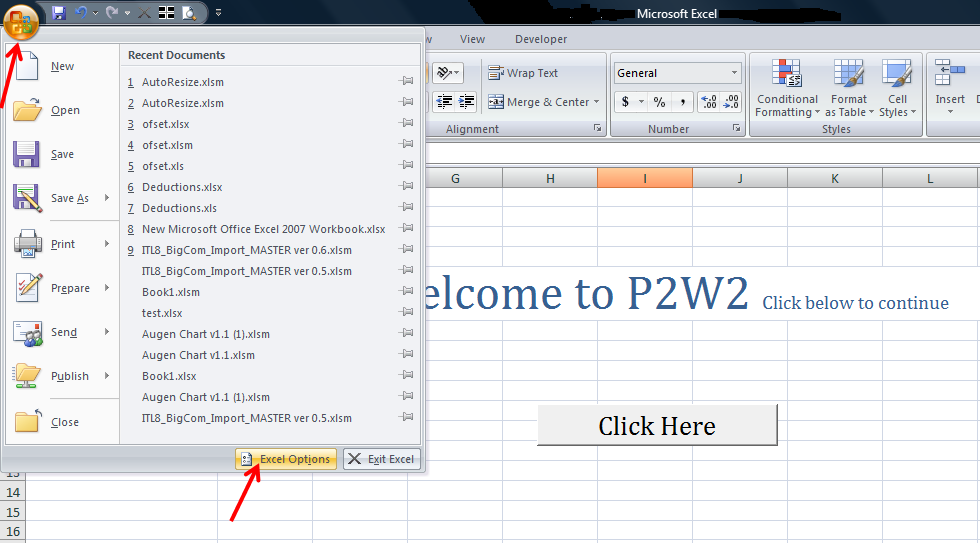
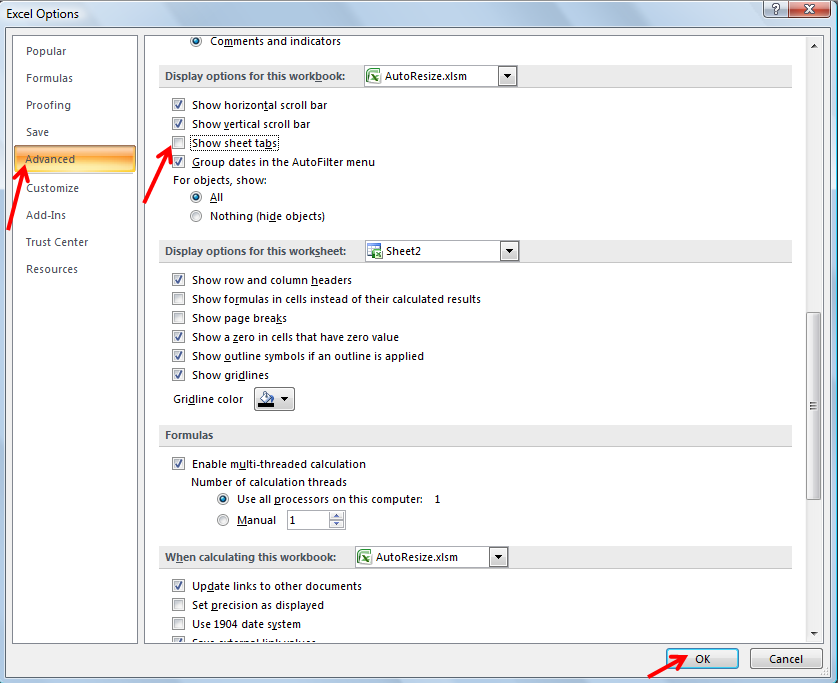
Picture below is a spreadsheet after hiding sheet tabs:
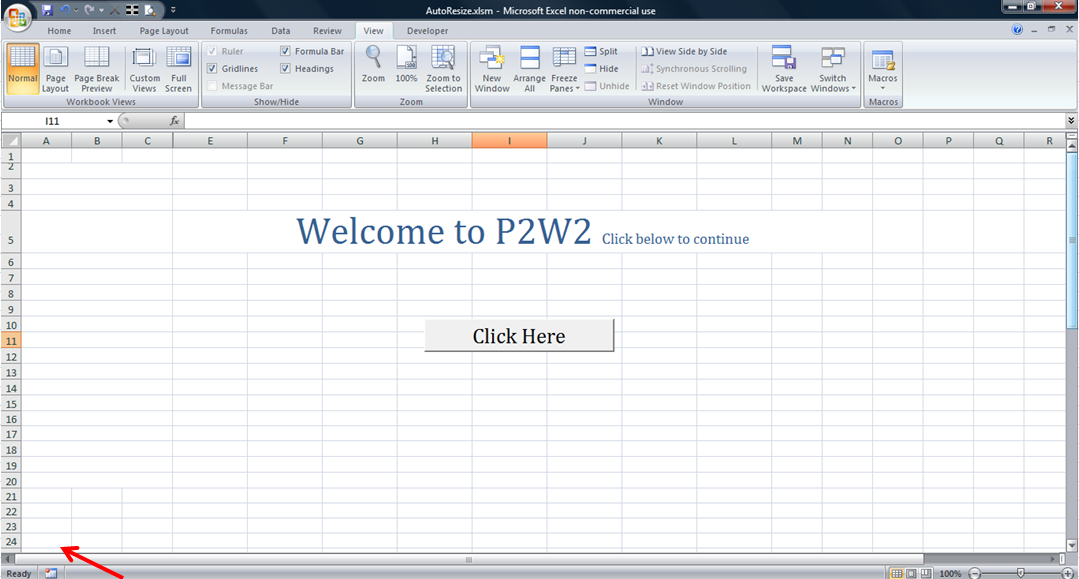
Select ‘View’ from ‘Menu’, uncheck the boxes for ‘Gridlines, Headings and Formula Bar’.
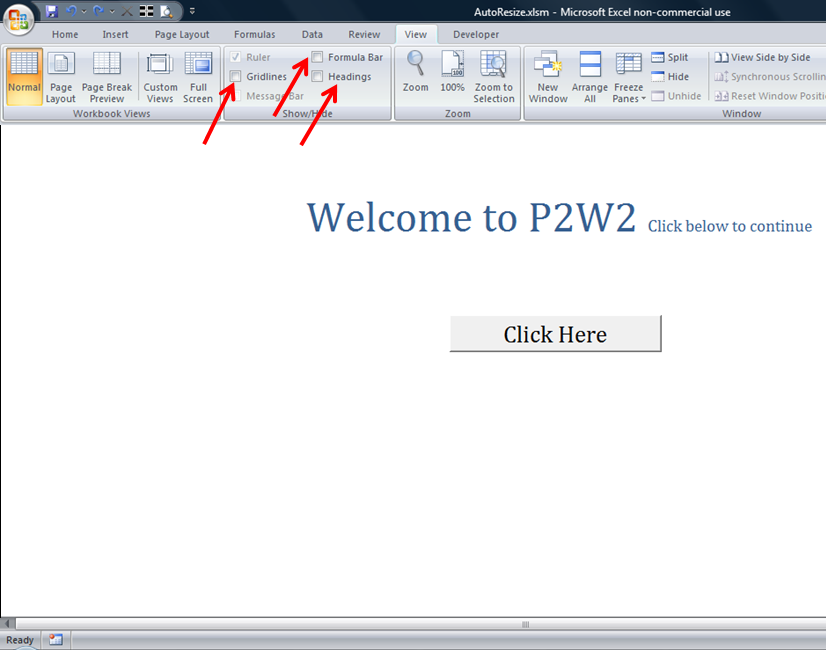
Select ‘View’ from menu and Select ‘Full Screen’.
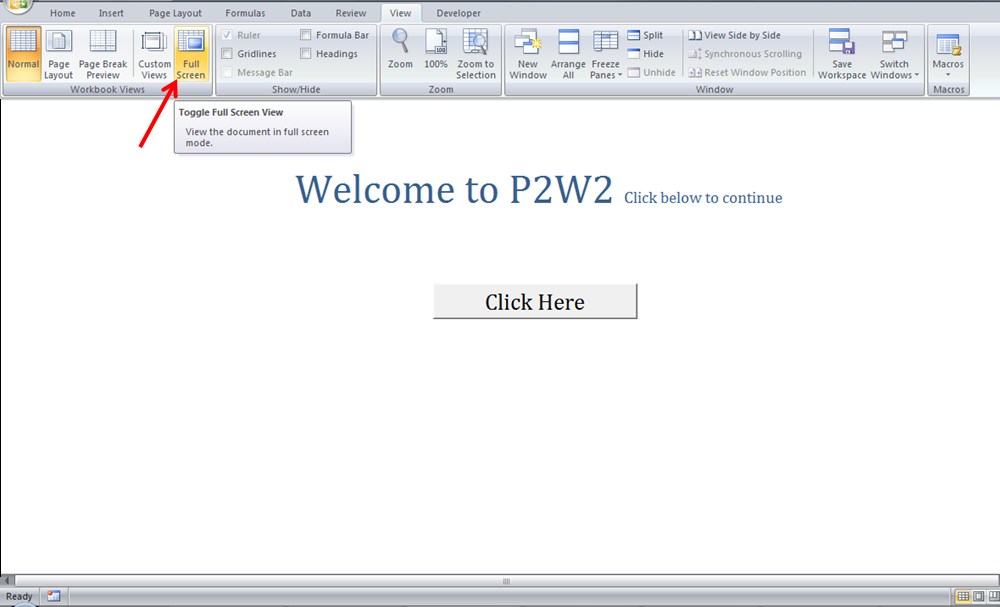
Picture below is a Excel spreadsheet which looks like a webpage.
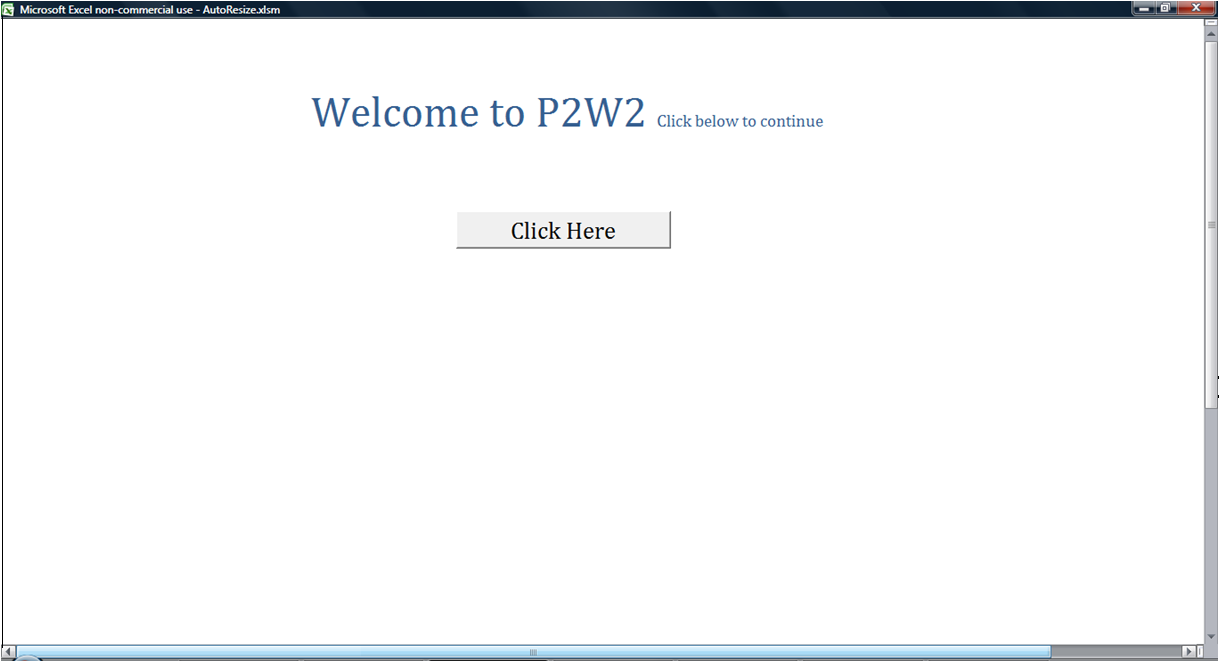
—————————————————————————————————————
Vani is a Business Associate with p2w2, a Spreadsheet Solutions company. p2w2 has expertise in Excel Modeling, Excel Dashboards, Profitability Analysis, Excel Invoices and Excel Bid sheets. You can contact us by email: cs [at] p2w2.com or
call us at 305.600.0950.